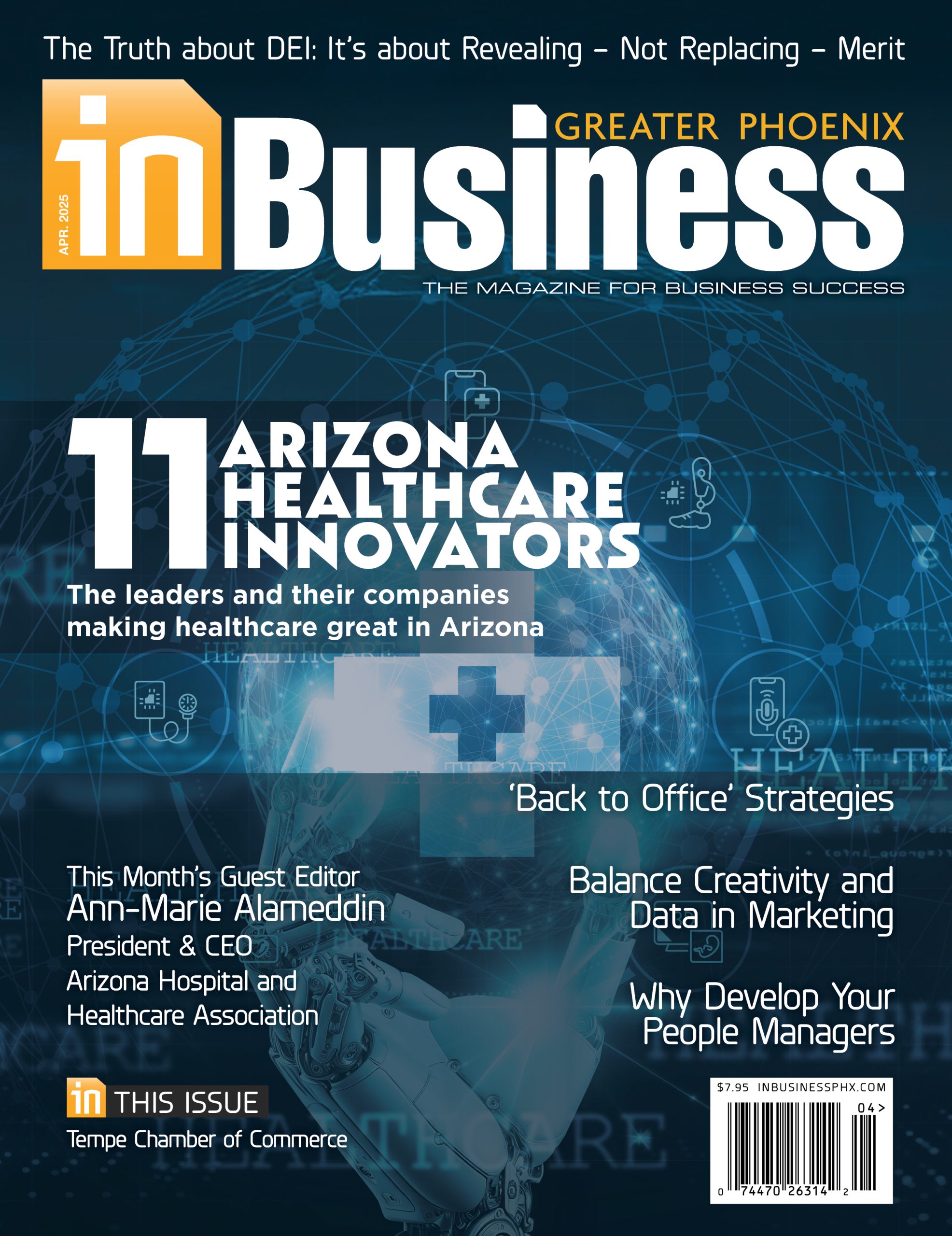From the days of dial-up internet to multi-gig speeds of today’s networks, the internet has drastically changed. Users can choose their home setup based on the number of devices they have and the speed they desire. Regardless of this choice, users need to ensure they are getting the best out of their Wi-Fi. Individuals can take a few simple steps at home to ensure optimal Wi-Fi experience.
From the days of dial-up internet to multi-gig speeds of today’s networks, the internet has drastically changed. Users can choose their home setup based on the number of devices they have and the speed they desire. Regardless of this choice, users need to ensure they are getting the best out of their Wi-Fi. Individuals can take a few simple steps at home to ensure optimal Wi-Fi experience.
Wi-Fi basics
Having a basic understanding of what Wi-Fi is and how it works can help users better understand their home’s internet needs and adjust their set-up accordingly. A Wi-Fi network is a wireless gateway to the internet. This connection comes from a wireless router that is often connected directly to a modem. The speed of this connection will depend on the internet speed the user subscribes to, hardware capabilities and placement of the router. Bandwidth refers to the amount of data the network can handle at once.
A single router can handle only so many devices without slowing down. Each device impacts Wi-Fi efficiency differently. Streaming on 4K TVs and downloading updates for gaming devices will have a high impact on the home Wi-Fi compared to smart light bulbs and thermostats. Users should take an audit of their home devices and understand how much bandwidth they need.
Make Sure the Wi-Fi Can Reach High-Usage Rooms
It’s not unusual to have one router covering an entire home, but this doesn’t always provide a great internet experience in every room. Devices might be placed in areas with poor Wi-Fi signal, resulting in interruptions and degradation of the Wi-Fi network. Users can solve this issue by setting up a mesh network, which combines two or more access points and creates a seamless Wi-Fi experience across their whole home. Placing an access point halfway in-between the Wi-Fi router and poor Wi-Fi area will improve the overall Wi-Fi experience.
Hardwire High-Bandwidth Devices
Users who have a dedicated office or a gaming room might want to consider connecting stationary computers and gaming consoles to a router via an ethernet cable for a dependable connection. Wired devices aren’t susceptible to Wi-Fi interference and typically receive better speeds than Wi-Fi. Wiring high-utilization devices can often lead to better performance for Wi-Fi-connected devices as well, since it reduces congestion and opens up the airwaves for devices dependent on Wi-Fi. This also can work well for streaming devices like 4K TVs.
Understand Different Types of Wi-Fi
There are three different Wi-Fi frequencies:
- 2.4 GHz: Most common across all Wi-Fi devices and routers. 2.4 GHz is typically heavily congested due to interference from neighboring devices and other consumer electronics.
- 5.0 GHz: Most modern smartphones, laptops and Wi-Fi routers support this.
- 6 GHZ: Recently launched for public use and available only in high-end Wi-Fi devices.
All three frequencies have pros and cons. A 2.4 GHz spectrum usually reaches more areas and offers wider coverage. However, it has considerably less bandwidth than a 5.0 GHz spectrum, meaning streaming TVs may have to buffer. The 5.0 GHz offers less range but can power many devices at once, so smartphone and laptop users won’t have to worry about interruptions with this frequency. 6 GHz offers even better speeds than 5 GHz, but at the expense of coverage area.
Users typically do not have to make the decision about which frequencies to use, as long as the Wi-Fi SSID and password are the same across all frequencies. Most Wi-Fi devices will auto-connect to the appropriate frequency best suited for the device and its intended use. For example, while a device may be connected over 5.0 GHz spectrum, it will automatically switch to 2.4 GHz when it’s on the outer end of its signal range.
The internet and the devices that use it continue to change, and home Wi-Fi needs to keep up. Saving these tips and tricks may prevent a frozen meeting moment and keep those movies and games running smoothly in every room of the house.
 Ishan Patel leads consumer premises equipment (CPE) Product Management at Google Fiber and has more than 10 years’ experience in consumer mobility and fiber industries, launching a number of products, services and platforms.
Ishan Patel leads consumer premises equipment (CPE) Product Management at Google Fiber and has more than 10 years’ experience in consumer mobility and fiber industries, launching a number of products, services and platforms.