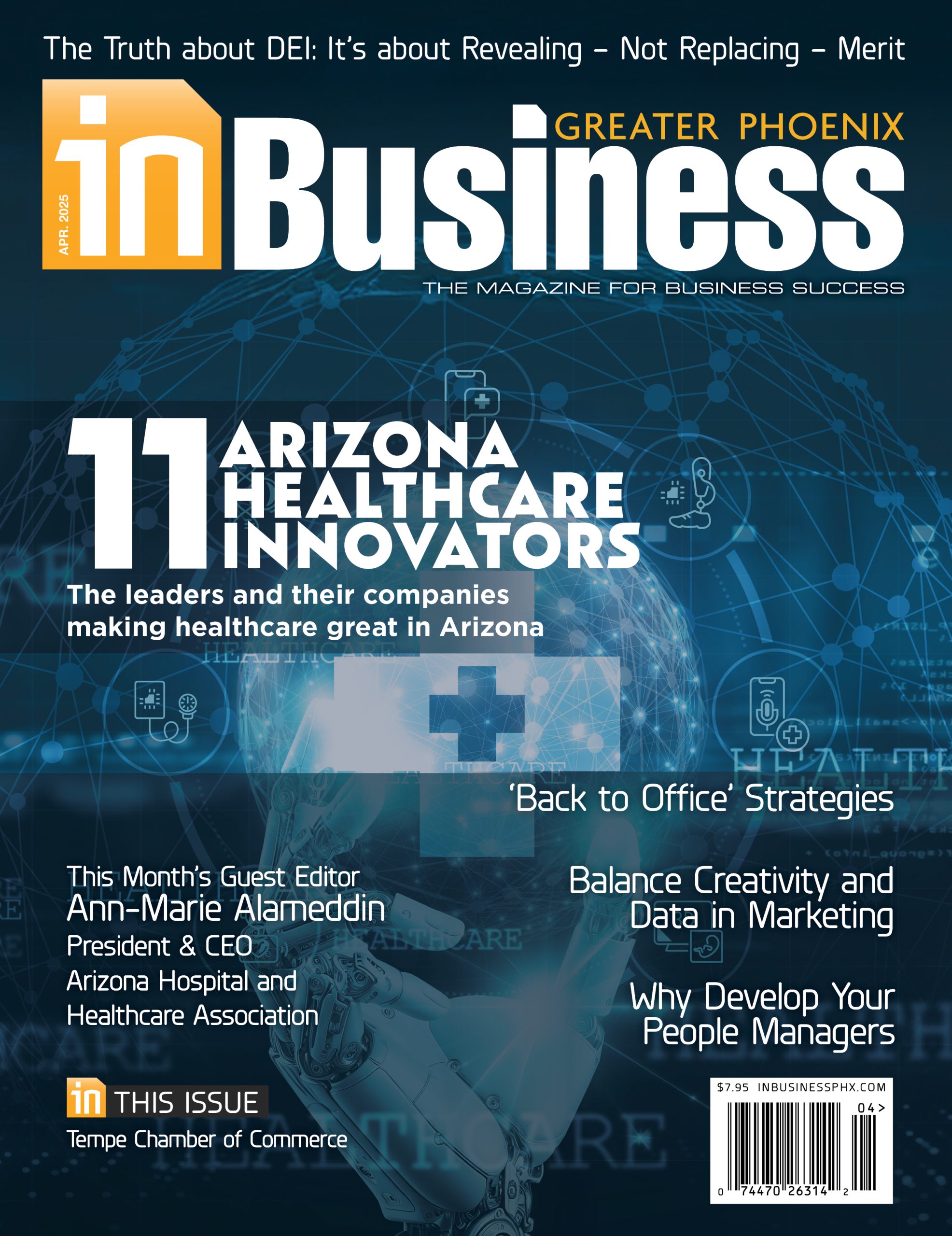The transition from Universal Analytics to Google Analytics 4 on July 1 has broad consequences for users of Google’s popular digital tracking platform. As of 2022, Google has the largest market share (30 percent) of any online data provider.
The consequences of the transition are so broad, not every business will share the same concerns. Here are the basics to know, a few of the most frequent concerns, and what it all means for businesses who previously relied on Google’s Universal Analytics (UA) tool to gather essential customer data.
What will happen on July 1
Google has announced that UA will stop processing web analytics on July 1 in part due to new and increasing privacy regulations around the world. Google has offered UA customers an automated transition to its Google Analytics 4 platform.
This will most affect longtime UA users who rely on customized reports designed to track the data most relevant to their business. Anyone who chooses the automated transition will not automatically receive custom events, dimensions, metrics, goals, data filters, or other advanced setups beyond Google’s default tracking and enhanced measurement events.
Imagine you have a form on your website, and UA generated a custom report that measured the number of contact form submissions you received every month. If you rely on Google’s automated transition, you will no longer receive that report, because GA4 won’t have a custom event or report configured. You’ll only have the basic Google Analytics profile, as if your website is brand new. You will need to reconfigure every customization you used previously.
The role of data privacy
Google Analytics 4 is a response to recently enacted internet privacy laws. The General Data Protection Regulation (GDPR) went into effect across the European Union in 2018. In short, it required businesses to be more transparent about the data they collect from visitors to their websites and apps. The California Consumer Privacy Act (CCPA) of 2018 offered similar protections to Californians, and its language has been amended multiple times since it first went into effect.
Without major changes to its platform, UA would not have been compliant with these laws because it collected end-user data without their knowledge. UA was not alone in this regard. Depending on how its tracking capabilities were configured, any organization’s website or app could be collecting more information than is legally permitted without obtaining visitor consent.
Google Analytics 4 won’t collect any granular data from users in California or Europe unless specific customizations are made. Out of the box, the new platform will only collect highly anonymized statistics. Businesses who want more actionable data on their online traffic from California and Europe will need to give web users in those regions the opportunity to opt in to analytical tracking. Then you can effectively tell Google Analytics: “we’ve informed our users this is the information we collect” – and in response, Google will re-activate more detailed tracking features in affected areas.
Next steps
For businesses that stick with Google Analytics through the transition to version 4, and elect to give online visitors the ability to opt out of tracking, start by performing a basic audit. Does your website have contact forms or downloadable materials? What does your privacy policy look like, and has it been reviewed by a lawyer? Use this transition period to review the scope of how users interact with your website.
You might find that every tracking pixel and analytical tool added to your website over the years offers minimal upside to how you conduct business. Some of these features can slow the online user experience to a crawl. (In general, it’s worth regularly reviewing tracking pixels and trimming away any that aren’t related to a recently active campaign as part of your site’s maintenance plan.) By streamlining your site to track only the data you intend to use, you can make it run faster, remain legally compliant with GDPR and CCPA, and collect only the data most relevant to your business operations.
Understanding what data you intend to collect might take time. You might choose to let Google Analytics 4 run its basic platform first, then customize its capabilities as you determine what user data is most important. For now, downloading your existing UA data is the most important first step ― after July 1, Google only promises to make historic UA data accessible for “at least six months.”
Alternatives to Google
Ultimately, the purpose of any analytics platform should be to measure the effectiveness of your various online initiatives ― how much time users spend watching a webinar, how many customers order or download something from your site, how many views a certain page garners. Google’s reporting tools make it easy to view and interpret this data at a glance. Without those tools, a business can easily track rudimentary traffic data, but a more sophisticated report requires some do-it-yourself website programming.
The advantage to collecting and storing your own data is that you will not have to disclose to customers that you work with a third-party platform, though you still have to disclose that you collect data. Ensuring the security of that data could present a major hassle. If instead you choose to transition your analytics to a Google competitor, a separate set of logistical challenges awaits. Your legal department will need to ensure your site complies with GDPR and CCPA in any event.
For many organizations, moving to a new platform presents an unavoidable hassle ― albeit one that offers a chance to re-evaluate your business priorities and focus on creating a better online user experience. And the transition period can itself be a valuable learning experience. Use the coming months wisely, and the new online data privacy landscape will be a less intimidating place.
Paul DeLeeuw is a Tech Lead at ddm marketing + communications, a leading marketing agency for highly complex and highly regulated industries.