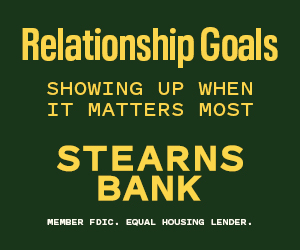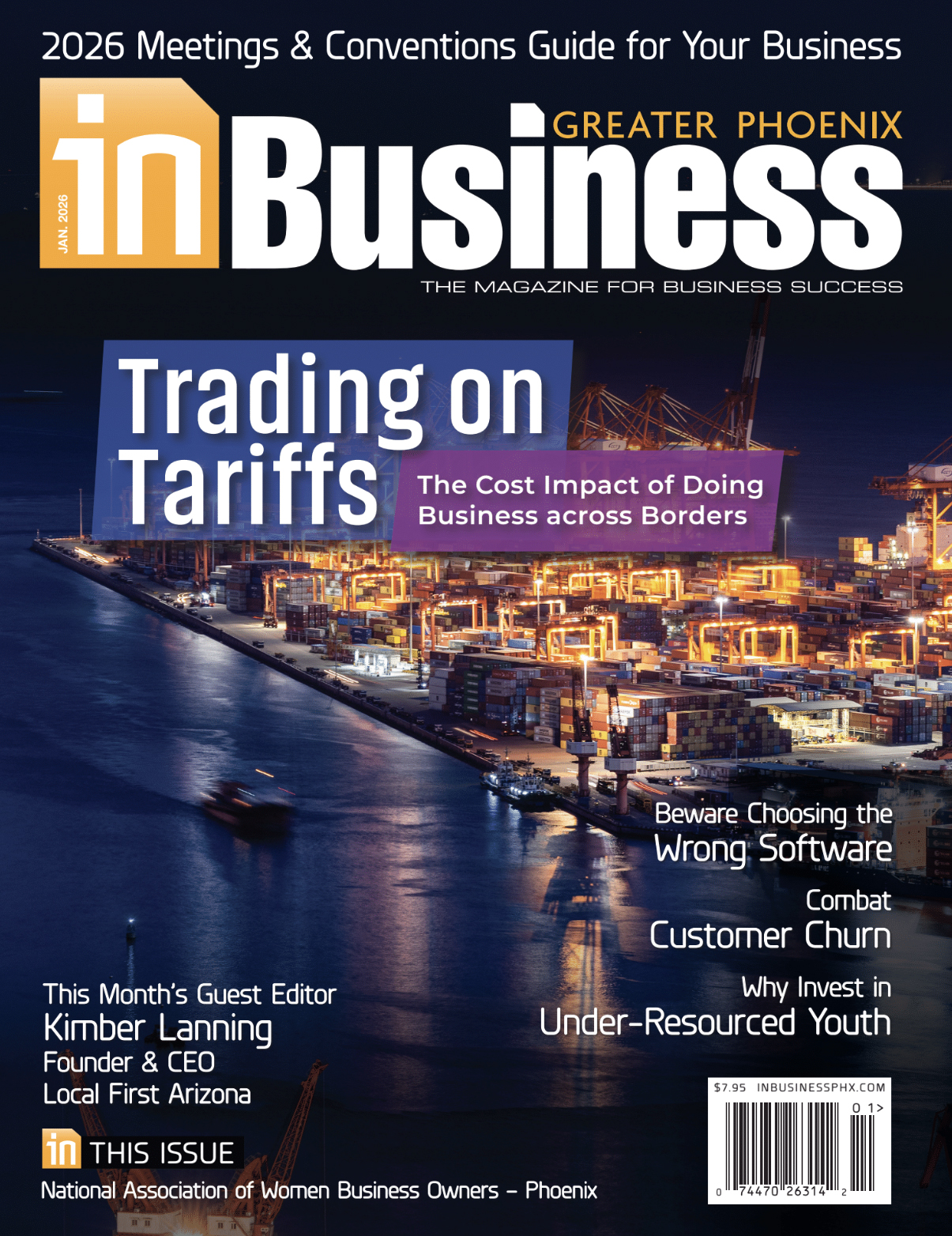Virtual meetings have become a staple of business life, and participants join from their home office or living room or kitchen. But they don’t have to show that location in their background.
Virtual meetings have become a staple of business life, and participants join from their home office or living room or kitchen. But they don’t have to show that location in their background.
Some virtual meeting programs allow a user to upload an image from the computer to virtually place as a background. It may look great as long as the person doesn’t move but then pixelates at the edges when the person does move. But having a single, uniform background color to superimpose a chosen image on can eliminate that pixelating. We’re all familiar with TV weather announcers who point out weather fronts on a map, acting as if pointing to specific places on what is really a blank “green screen.” When a person moves, the computer immediately fills in the space that person is no longer in front of.
Why green? That is, indeed, the most common color choice for the chroma keying effect. Blue is another choice, somewhat less common. Their biggest advantage over other choices is the fact that they differ most distinctly from any human skin tone.
Green screens (and a couple of blue ones) are available in various hues and sizes on the ubiquitous Amazon. The screens come with a frame for easy placement behind the person sitting in at a virtual meeting.