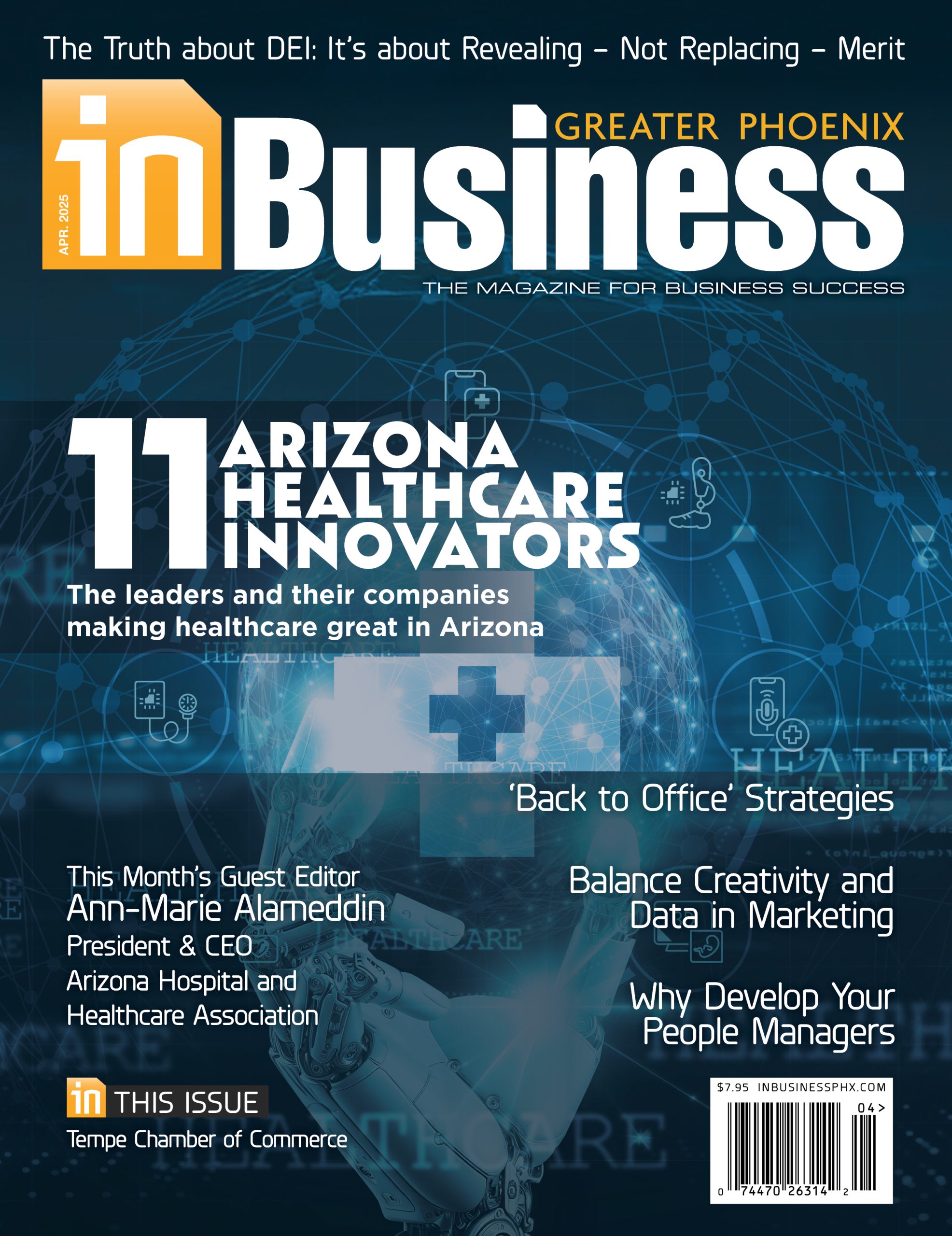During these trying times, people are working from home in what has become an unplanned work-at-home experiment the likes of which we’ve never seen. “While many of us have had work from home opportunities in the past, this is going to pose a great challenge as no one really had time to prepare. It’s important to keep ergonomics in mind as you adjust to the new normal and your work-from-home environment,” says Michael Sonne, Ph.D., VP of Innovation & Research at MyAbilities, a leader in smart health technology and workplace safety.
A Few Ergonomics Tips
- Keep moving. Sitting with your laptop on your knees and your neck bent down while on your couch is going to cause neck and back pain. Whenever possible, move between the couch, your desk, kitchen table, etc. Movement is key to preventing pain when you might not have dedicated office furniture.
- Remember that laptops were meant for portability. When you have the opportunity to plug your laptop into a monitor, keyboard, and mouse, take that chance.
- Be the MacGyver of your own office ergonomics. You might not have as many adjustments on your dining room chairs as you do with your office task chair, but take advantage of things like a rolled-up towel to give you more lumbar support, use a phone book or old text book to elevate your monitor while using a keyboard.
- Avoid holding your cellphone between your neck and shoulder when you’re on conference calls. Most of us have Bluetooth headphones or earbuds, which typically have a microphone built in — make the most out of these headsets.
MyAbilities is offering a free trial of its ROSA program, which uses artificial intelligence to determine risk of injury associated with work.