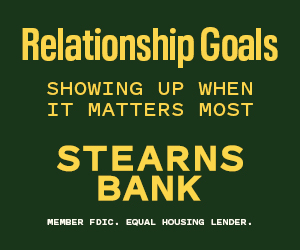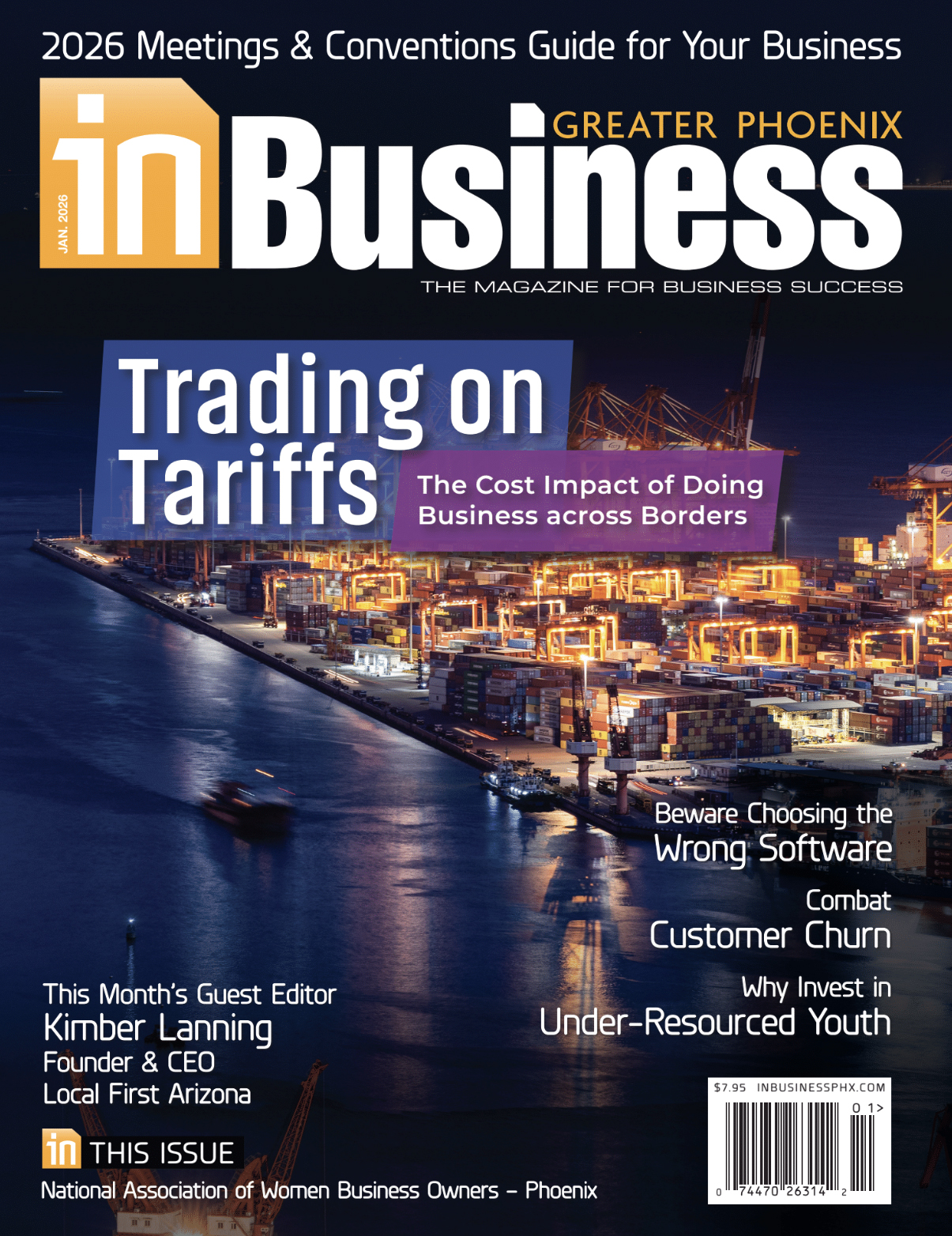In today’s environment, some organizations are turning to video platforms such as Zoom when face-to-face video production poses challenges. It’s worth the effort to ensure a recorded Zoom interview looks as professional as possible. Here are some tips to make sure participants are doing it right.
- Pick a video conferencing platform allowing participants to easily record interviews.
- Practice recording an interview prior to the real thing.
- Provide interviewees tips on choosing on-camera locations without noises, harsh light and distracting backgrounds.
- Encourage interviewees to use virtual backgrounds only as a last resort.
- Get a phone number to ensure there can communicate with participants if technical issues prevent the interview from starting smoothly.
- Tell people to feel free to demonstrate something or display props during the interview.
- Record interviews to an external hard drive to ensure sufficient space for saved video files.
- Get online early to adjust settings and provide sufficient time to handle any technical issues.
- Select the setting to optimize video for a third-party editing software.
- Decide whether to record the interview in speaker or gallery view, which includes a split screen of interviewer and interviewee.
- Those conducting the interview should make sure to follow the tips themselves on choosing on-camera locations if they also will be visible during the interview
- Prior to the interview beginning, check if the interviewee has too much headroom, needs to adjust items around in the background or should close blinds to improve lighting.
- Ask interviewees to ensure their backgrounds don’t include any proprietary information or personal pictures they prefer the public not see.
- Remind people to look at their computers’ camera during the interview.
- If people indicate they plan to reference notes during the interview, explain it’s better they speak from the heart. Viewers often can tell when people are reading on camera.
- Repeat a question if the audio drops or there is distracting background noise during an answer.
- Request people send video and still photography, which the interviewer can use to help ensure the edited videos are as visually compelling as possible.
- Think creatively when shooting and editing. Ask all interviews to appear on screen simultaneously. Request them to hold up signs with key phrases. Include split screens, titles and graphics in the edited video.
Keith Yaskin is president of The Flip Side Communications LLC, a media company that helps companies tell their stories through video production, public relations, media training and employee communications. He has 17 years’ experience as a TV reporter, primarily an investigative journalist. He won three Emmys and three first place Associated Press Awards. The AP once named him Arizona’s TV Reporter of the Year. He graduated from Northwestern University’s Medill School of Journalism, where he received the Gary Cummings Memorial Award as the top broadcast student. As a reporter, Yaskin covered everything from government to business to education. He has covered hurricanes and space trips to Mars and interviewed countless CEOs, public figures and celebrities.